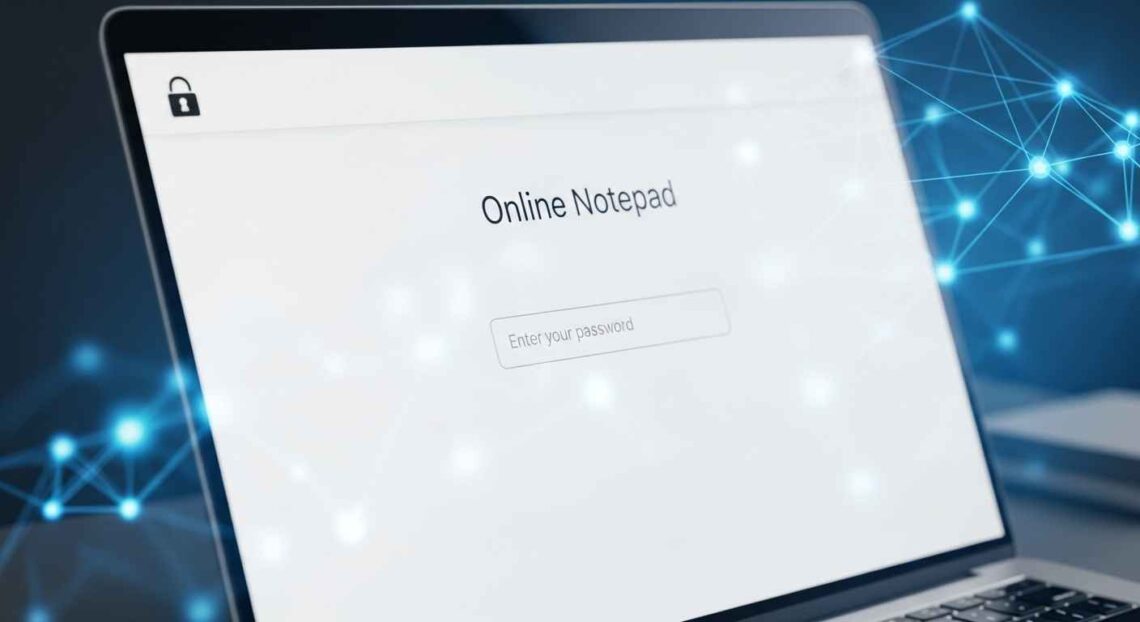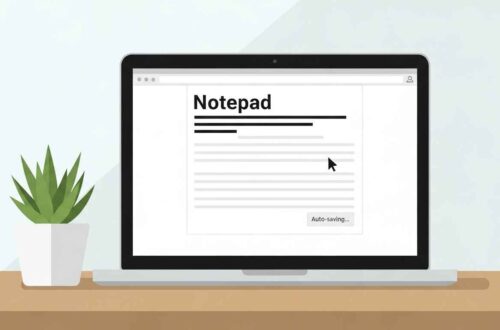In today’s digital world, note-taking has moved from paper and offline apps to the cloud. Whether you’re writing personal thoughts, saving website content, or jotting down project ideas, an online notepad offers quick access from any device.
But here’s the challenge — when your notes go online, privacy and security become important. You don’t want others to read your personal notes or confidential work data.
That’s where an Online Notepad with Password Protection comes in — it combines convenience with safety. In this article, you’ll learn how password-protected notepads work, why they’re important, and which ones are best to use in 2025.
What Is an Online Notepad?
An online notepad is a web-based tool that allows you to write, edit, and save text directly from your browser. Unlike regular Notepad on Windows, these tools store your content on the cloud, so you can access it from any computer or mobile device.
You don’t need to install anything — just open the website, start typing, and your notes are saved automatically or manually.
Popular features of online notepads include:
- Auto-save
- Sync across devices
- Shareable notes or links
- Secure cloud storage
- Dark mode and formatting options
But not all of them offer password protection, which is critical if you store private data.
Why Password Protection Matters
If you use a simple online notepad without a password, anyone with access to your device or link can read your notes. That’s fine for public or casual text, but risky for:
- Personal journal entries
- Business or client notes
- Login details or credentials
- Study notes or research drafts
By using a password-protected online notepad, you can make sure your notes are encrypted and private — only accessible to you.
Password protection helps by:
✅ Preventing unauthorized access
✅ Keeping sensitive data safe
✅ Allowing secure cloud syncing
✅ Offering peace of mind when sharing links
How Password-Protected Online Notepads Work
When you create a note in such a tool, it usually works like this:
- You write your content inside the web app.
- Before saving, the app asks for a password.
- It encrypts your note using that password (AES or similar encryption).
- The encrypted version is stored on the server.
- Only someone with the correct password can decrypt and read it.
This means even if someone hacks the storage server, your content is useless without your password.
Best Free Online Notepad Tools with Password Protection (2025 Edition)
Here are some reliable and free tools you can use today to store your notes safely:
1. ProtectedText
One of the oldest and most trusted secure notepads online.
Features:
- No signup needed.
- End-to-end encryption.
- Password-protected personal URLs.
- Works entirely in the browser (no server-side logging).
- Auto logout for extra safety.
💡 Tip: Create a custom link like https://www.protectedtext.com/myjournal and protect it with your own password.
2. Shrib.com
A clean and minimal online notepad with optional password lock.
Features:
- Auto-saving notes.
- Simple interface.
- Password-protect individual pages.
- Accessible from any device.
Great for students and writers who want simplicity with privacy.
3. EditPad.org
A flexible tool for writers, coders, and note-takers.
Features:
- Supports password-protected notes.
- Works offline (Progressive Web App).
- Multiple tabs for organizing content.
- Instant text file download and sharing.
Perfect for multitaskers who handle several notes at once.
4. aNotepad.com
A popular online notepad with cloud storage and account login.
Features:
- Optional user account (email login).
- Private notes protected with passwords.
- Notes can be public or private.
- Categorize notes using folders.
This one’s ideal for professionals managing multiple projects.
5. PrivNote
If you want to share one-time secret messages, PrivNote is perfect.
Features:
- Notes self-destruct after reading.
- Optional password lock.
- Share via secure encrypted links.
- No registration required.
Useful for sending private information safely — like credentials or personal links.
How to Create a Password-Protected Note (Example: ProtectedText)
Let’s walk through an example using ProtectedText — one of the most trusted tools.
🧩 Step 1: Visit the Site
Go to https://www.protectedtext.com.
🧩 Step 2: Create Your Page
Enter a name for your page (for example, “myjournal”) and click Create New Site.
You’ll be redirected to your own personal notepad:
👉 https://www.protectedtext.com/myjournal
🧩 Step 3: Set a Password
Click the Lock icon on the top-right and set a password.
Now, only you (or anyone with the password) can access this page.
🧩 Step 4: Write Your Notes
Start typing!
You can click Save anytime or enable Auto-Save for automatic updates.
🧩 Step 5: Access Anytime
Revisit the same URL later and enter your password — all your notes remain safe and encrypted.
Tips for Safer Online Note-Taking
- Never reuse passwords — create unique ones for each secure note.
- Use two-factor authentication (2FA) if supported.
- Avoid writing sensitive passwords or banking info in any online app.
- Regularly backup your notes to your local computer.
- Always logout after writing in shared or public computers.
💡 If you prefer offline privacy, you can use Windows Notepad with a ZIP password or tools like VeraCrypt for encrypted storage.
Advantages of Using Password-Protected Notepads
✅ 100% online — no installation needed.
✅ Accessible anywhere, any device.
✅ Strong privacy with encryption.
✅ Easy to use, no tech skills required.
✅ Ideal for personal, academic, or business notes.
Limitations
⚠️ Forgetting your password = losing access (most secure tools don’t allow recovery).
⚠️ Some free versions may limit file size or number of notes.
⚠️ Internet access required for editing and saving.
Still, for most users, these tools strike a perfect balance between convenience and security.
Final Thoughts
An Online Notepad with Password Protection is the perfect way to keep your ideas and private information safe without giving up accessibility.
Whether you’re writing a digital journal, keeping business notes, or sharing private links, these secure tools protect your text with strong encryption and simple usability.
So next time you write online — skip the open editors. Choose a password-protected notepad and enjoy both freedom and privacy at once.